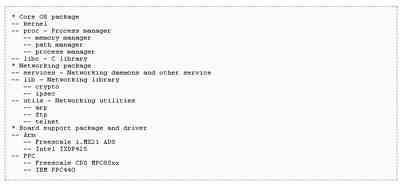| wiki2948: F27IntegrationDesignDoc (Version 4) | ||
Overview#This is the design document for the new "F27 Integration" feature. References:#
Requirements#
Scenarios#Use one of the following mechanisms to check-out packages from F27#
Add-on features#
Design#General#
Scenarios 1 - use "SVN Repositories" view and check-out directly from the source trees#UI design overview#Action design overview#Scenarios 2 - use IDE import wizard to locate and import remote packages on F27#UI design overview#Action design overview#Scenarios 3 - use a new "F27 view" to browse and check-out F27 packages#UI design overview#
Action design overview#
Add-on feature 1 - F27 Welcome page#
Add-on feature 2 - Client side notification mechanism#
Add-on feature 3 - Get source update from F27#
|
||
| Versions | Associations | Attachments (10) | Back Links | |||||||