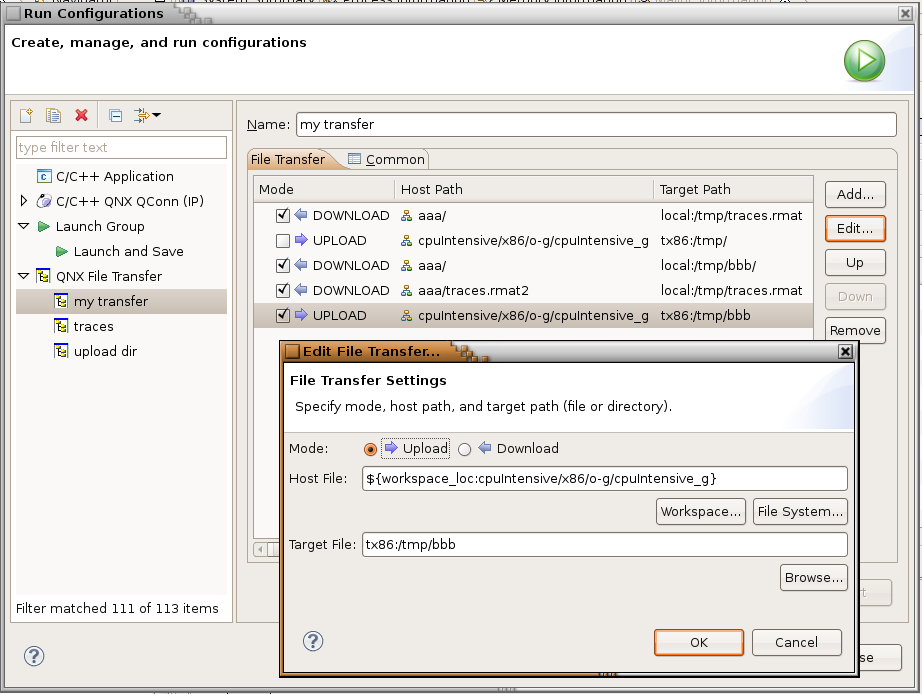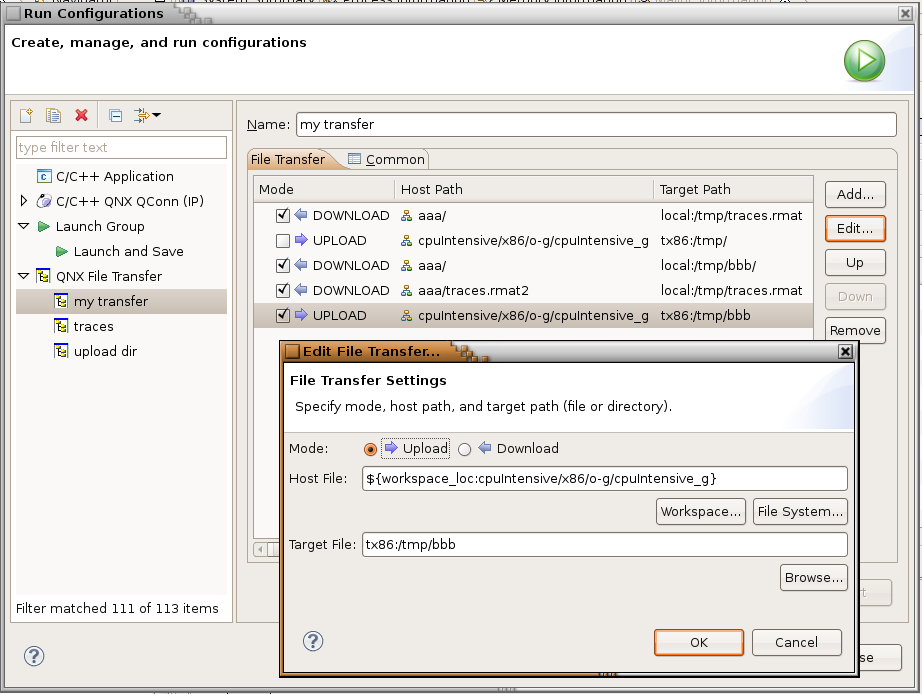IDE 4.7 Add-ons#
File Transfer launch configuration#
File Transfer launch configuration allows transfer files between Host and Target on launch. It supports upload and download mode and can transfer files or directories recursively, It is useful in combination with Group Launch - for example you can launch your app, wait until it terminated and download the log it produced.
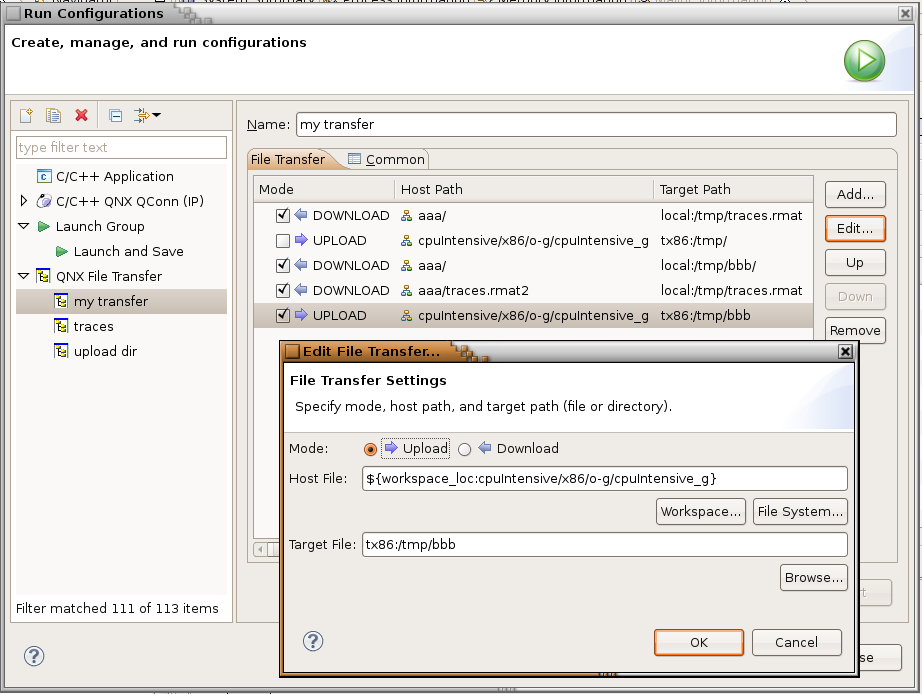
To install:
This set of experimental tool adds additional functionality to Momentics
SVN Filtered Checkout#
SVN filtered checkout allows for the checkout of a subset of a given SVN location, including checking out contents from multiple locations in the repository (e.g. trunk and branches). The filtered checkout action is available by right-clicking on an SVN folder in the SVN repositories view. SVN Filtered Update#
Filtered update is similar to filtered checkout, but allows you to update a subset of an folder that you've already checkedout. This is especially handy when you've done a filtered checkout, and want to subfolders that you did not originally checkout. The filtered update menu is available by right-clicking on a folder in the project explorer and choosing Team->Filtered Update Project massage#
Project massage allows you to quickly configure your project. Project massage can be executed by right-clicking on a project and selecting "Project Massage". This will present a list of templates the user can execute to automatically configure their project. It can also be enabled when using the Filtered Checkout wizard to run the massage after the project has checked out. Currently, only the QNX Project Setup template is provided, which:
- Converts the projects to a c project
- Creates a staging directory in the project
- Creates a qconf-override.mk in the project
- Adds the QCONF_OVERRIDE environment variable to the project
- Adds created artifacts to the svn:ignore
- Creates build configurations for each desired CPU type and sets the configuration details accordingly
- Creates clean, install and hinstall make targets
To install:
System Profiler Add-ons#
State machine search#
Allows you to search for patterns of events within your trace file. See Window->Show View->System Profiler->State Machine Search.
Allows you to generate text-based reports using your trace file. To run a report, right-click on your trace file and select Run Information Report.
To install: