Select “Window->Open Perspective->Other”…#
Clicking on “Other…” will result in the following dialog…#
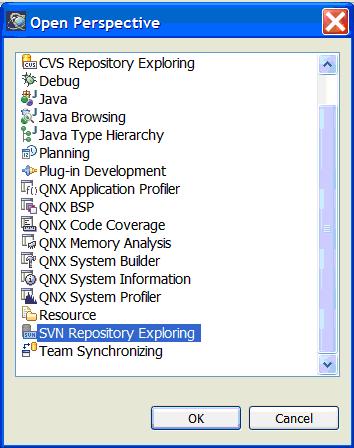
Select “SVN Repository Exploring” and click “OK”.#
You should now see something like this…#
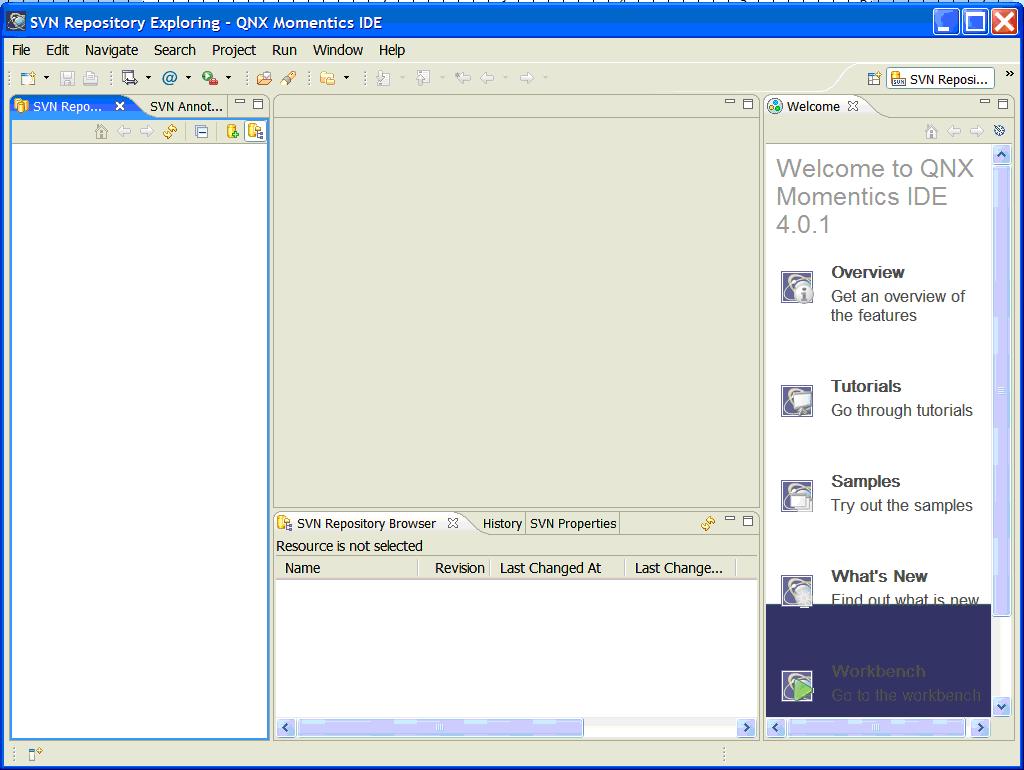
Move the mouse over the “SVN Repository Exploring” pane (on the left), and right click. Select “New>” from the pop-up menu. The screen should now appear like this…#
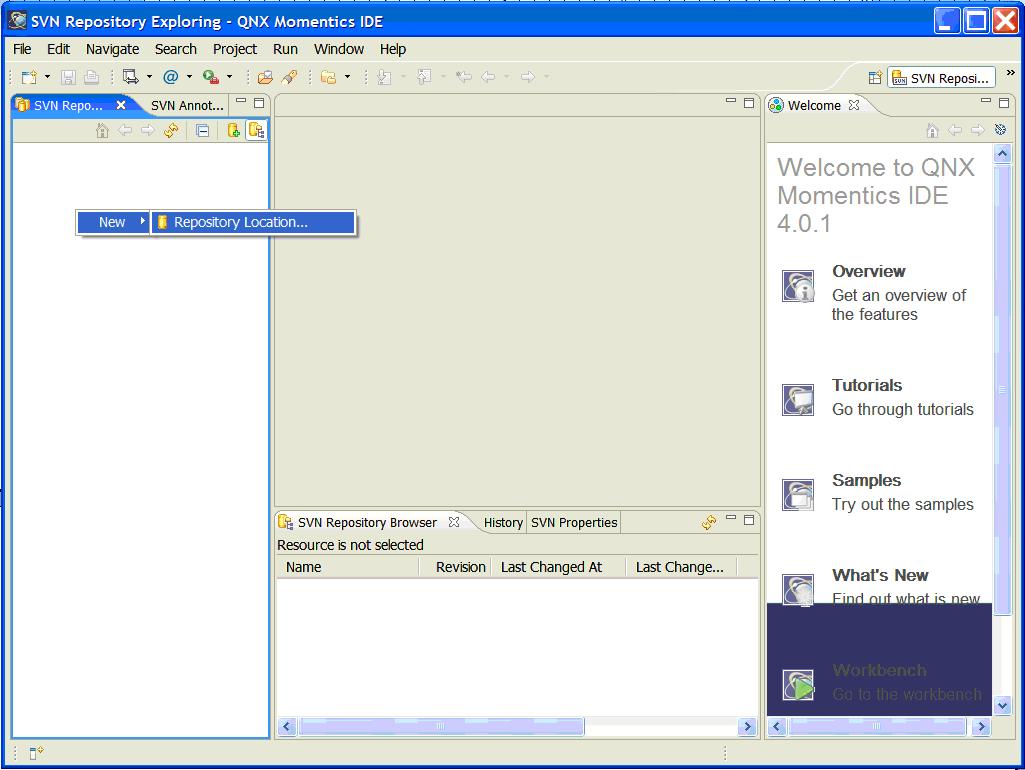
Clicking on the only option “Repository Location…” should yield the following dialog…#
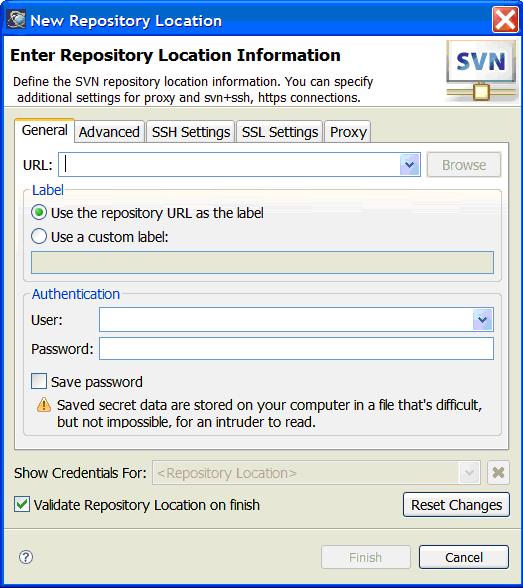
Fill in the URL, User and Password fields. The URL for the source repository is:
#
http://community.qnx.com/svn/repos/qfc
Check the “Save password” field and select “Finish”. #